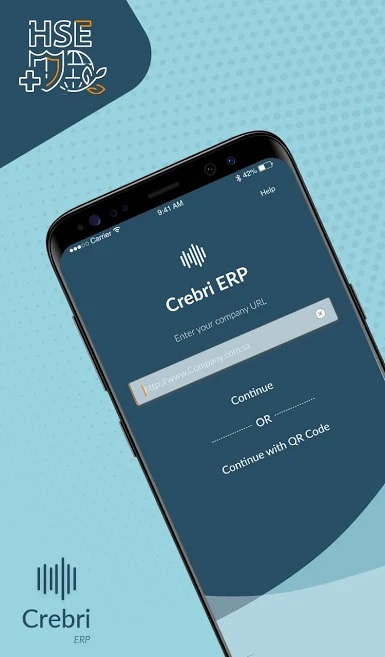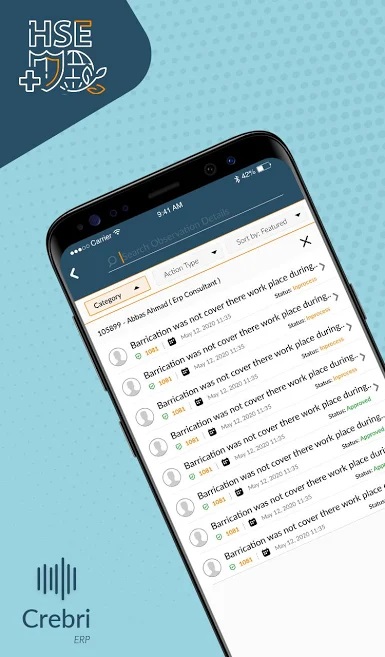Dashboard
According to the selected option, dashboard will open and on dashboard user will easily access the data of the reports. When the user selects Safety observation report (SOR), SOR dashboard will show, and if the user selects Incident Reporting, Incident dashboard will show. From the respective dashboard user will create the report which they need to generate.
The Dashboard reflects the overall as well as individual count and statistics in reference to the created SOR.
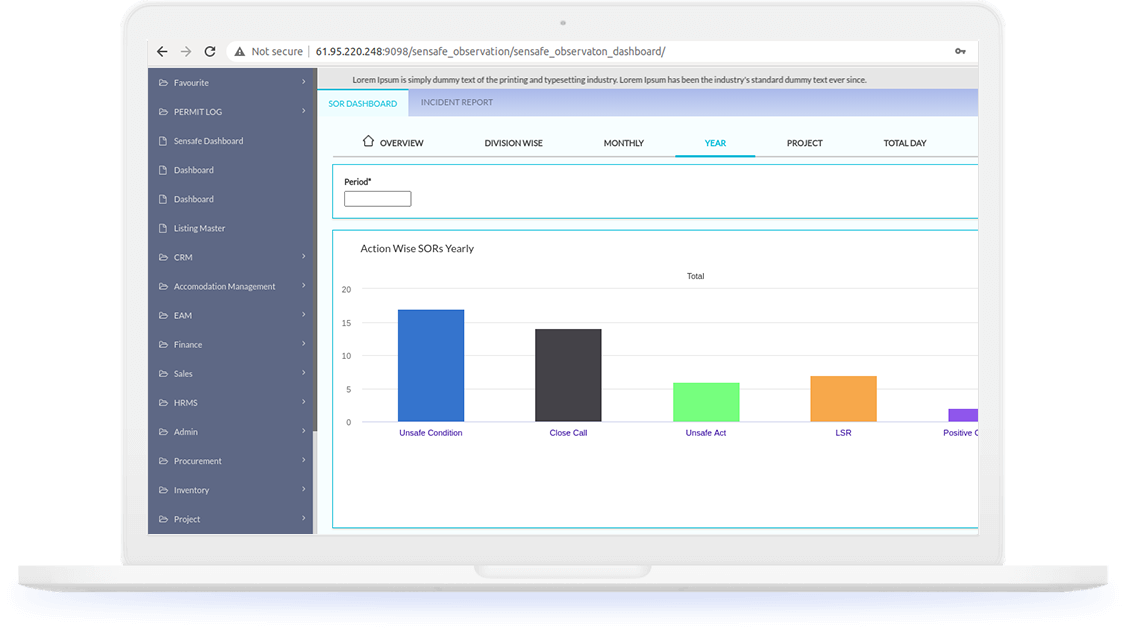
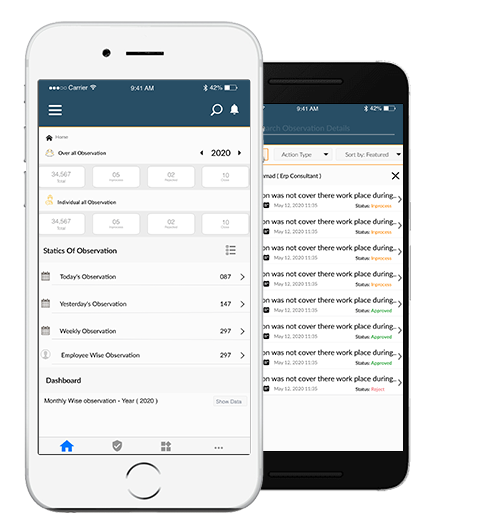
Authentication
Application is meant only for clients and other users cannot access the details of other company. For safeguarding the valuable details and reports of the client company , we require multi-level authentication. Authentication details will be provided by the company to their clients.
This step is mandatory for all the users.
In order to authenticate the user, his authentication ID and Key is generated through ERP portal by the Super admin.
URL Validation
Client user will validate the URL of their company which is provided by our company. This is the second step of the authentication for user. On the mentioned URL only, HSE app will work and all the reports and data will generate on the mentioned URL. Due to this the client company can easily access the application.
The company’s URL will already be added in the system’s database.
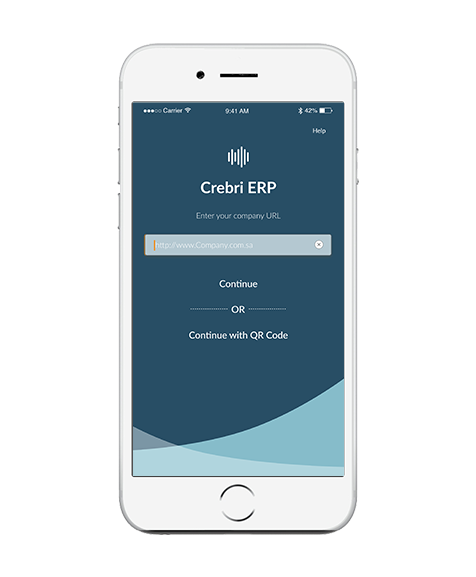

Sign in
Client will only need to sign in to the HSE account to access all required reports regarding, Safety Observation, Incident Report and Health Report of the employees who work on site location. The user credentials will be provided by the company to all its clients. Any outsider user cannot access the application.
The user may either enter his Employee Number or Email address for sign-up. There is no Sign up option in the app.
Feeds
You can easily post anything regarding your work, all the posts will show to all your employees. The employees of your company will be able to like and comment on those posts. The Feeds feature decreases the time of circulating the information to their employees. The employees can retrieve any information very easily.
Images can also be added in the Add feeds page. Upto 10 images can be uploaded.
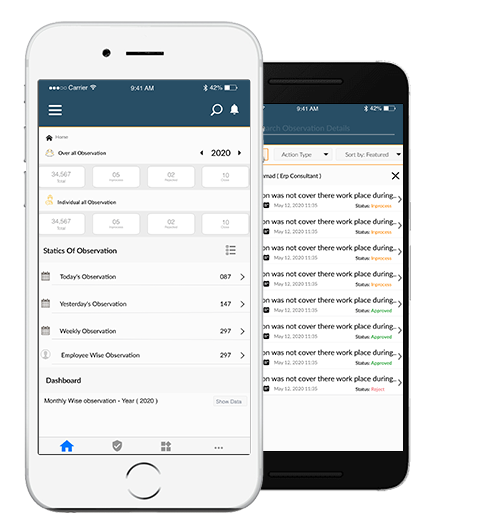

Pages
On pages we provide several options, you will easily access all the reports of the company related to the employee health safety, the options will be:
1. Safety Observation Report: You will easily generate the safety report of the employee on day to day basis, which has been observed on site location, regarding safety measure and the actions that have been taken.
2. Incident Reporting: You just need to update all the incidents that have taken place on site location on day to day basis, such as, any injury or breakdown. All incidents will be reported on the app and you will easily retrieve the data. You can also cross check past incidents.